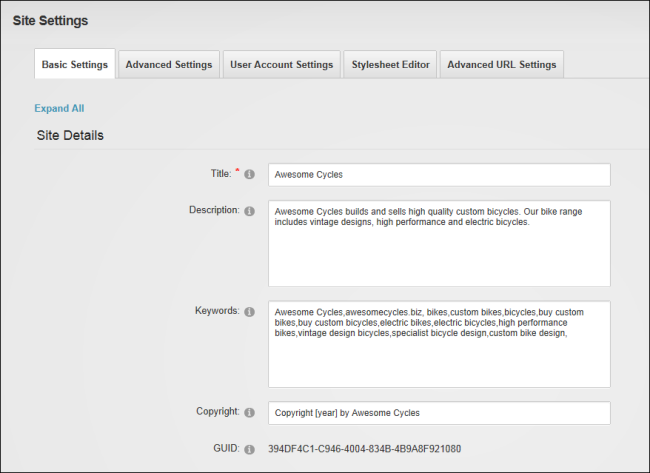Configuring the Site Details
How to modify the title, description, keywords and copyright notice for the site via the Settings page. The GUID (globally unique identifier) for this site is also displayed here. Note: The copyright notice displays on pages where the applied skin contains the Copyright skin object. In the default DNN skin, the copyright notice appears at the bottom left corner of all pages.
- Navigate to >
 Settings.
Settings.
- Select the Basic Settings tab.
- Expand the Details section.
- Optional. Click on the country flag icon associated with the culture (language) to be updated. This field only displays when multiple languages are enabled. See "Viewing a Site in a Secondary Language"
- In the Title text box, enter a title for the site. This title displays in the title bar of the and is used in language files such as the Privacy Statement, Terms of Use, etc. Note: This title is also used as a tool tip when a user places their mouse over the site logo, as shown in the image beneath this tutorial. See "Setting the Logo, Background and FavIcon"
- Optional. In the Description text box, enter a description that will be used by search engines to index this site.
- Optional. In the Keywords text box, enter one or more keywords separated by commas which will be used by search engines to index this site. E.g. toys,eco-friendly,organic toys,fair trade toys,fair labor toys,
- Optional. In the Copyright text box, set the copyright notice for the site in one of the following way:
- Dynamic Copyright Notice: Leave the Copyright field blank to automatically display the current year and the site title as the copyright notice. E.g. Entering "Awesome Cycles" in the Title field above will display the copyright notice 'Copyright (c) 2014 Awesome Cycles'. If the Title field is blank, then the copyright notice displays as 'Copyright (c) 2014'
- Custom Copyright Notice: Enter a copyright message. To include the current year in the notice, enter [year] into the notice. E.g. Enter 'Copyright (C) [year] Awesome Cycles.biz' to display 'Copyright (C) 2014 Awesome Cycles.biz', as shown in the image beneath this tutorial.
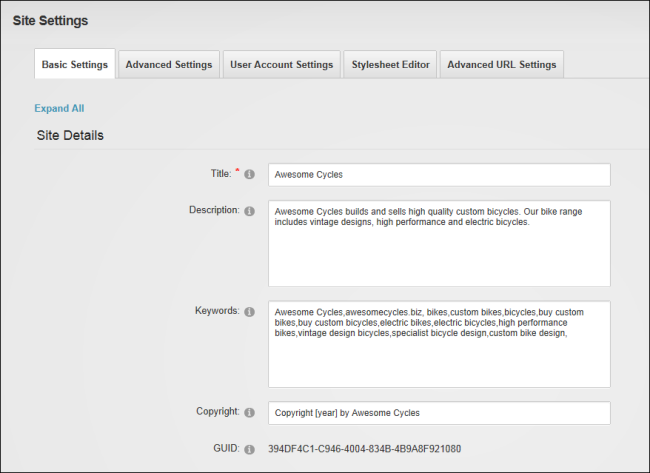
- At GUID, the GUID (globally unique identifier) which can be used to identify this site is displayed.
Wikipedia.org defines a GUID as "a special type of identifier used in software applications in order to provide a reference number which is unique in any context (hence, "Globally"), for example, in defining the internal reference for a type of access point in a software application, or for creating unique keys in a database".
- Click the Update button.

Open topic with navigation